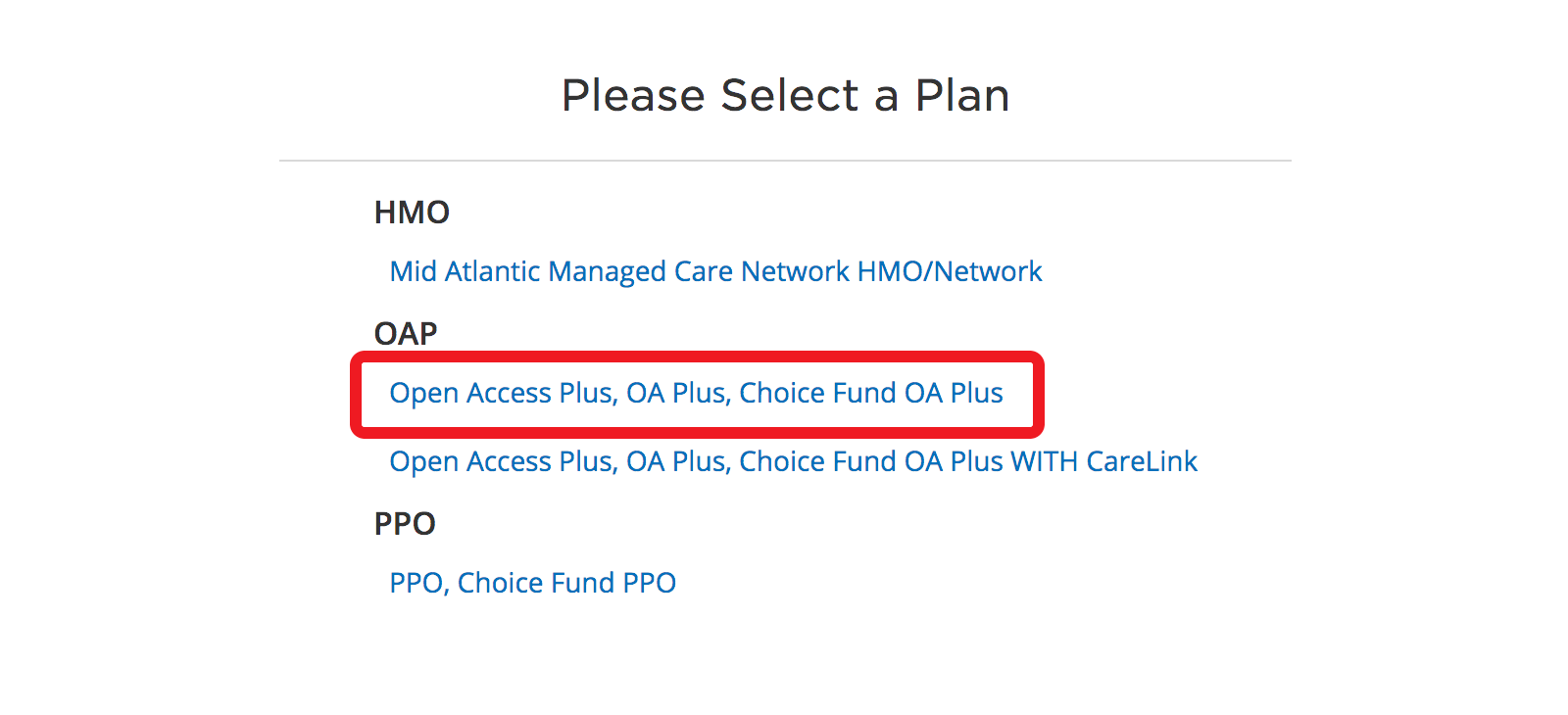Find a Doctor or Service
Please refer to the instruction below to find covered doctors and services.
Click here to continue to the provider search.
Step 1: Select “Employer or School”
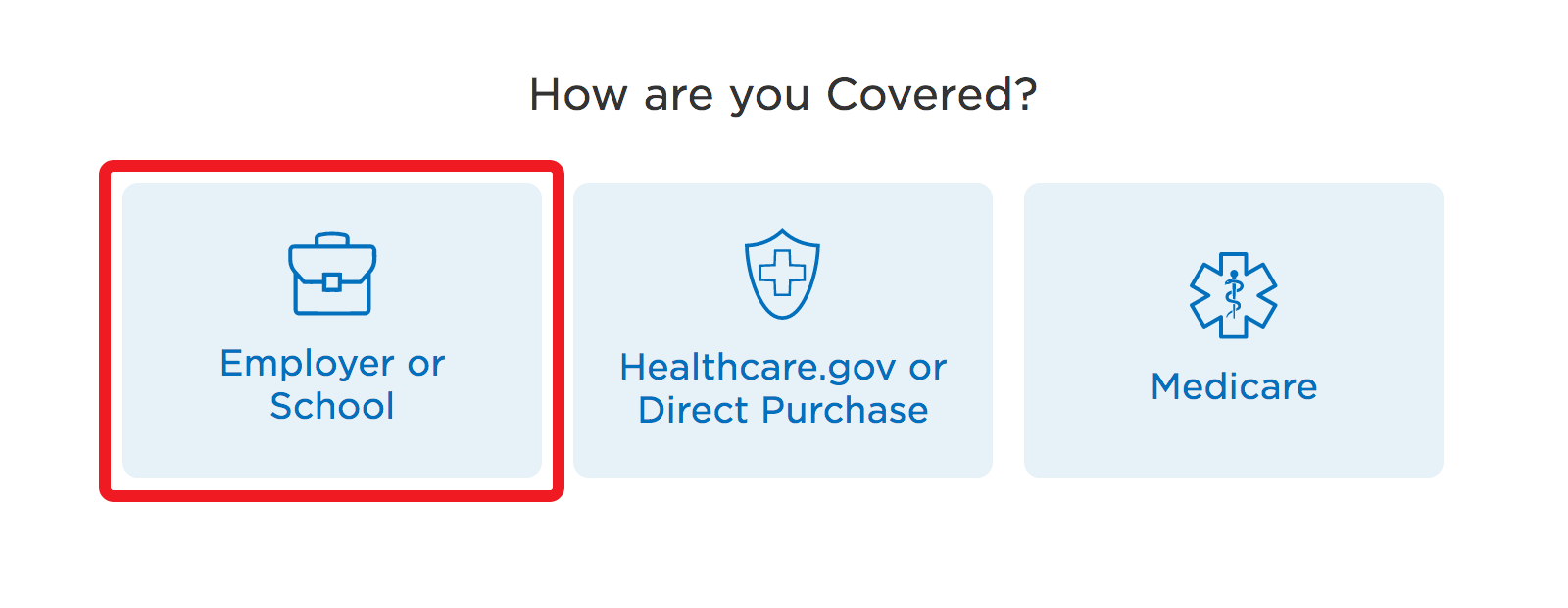
Step 2: Enter your search location
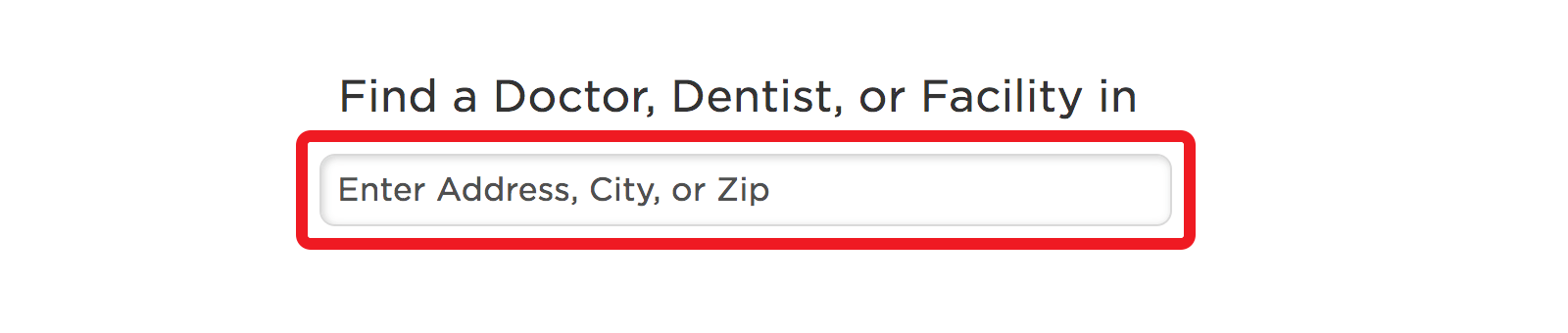
Step 3: Select “Doctor by Type” to search for doctors and specialists by type. Select “Doctor by Name” to search for providers by first or last name. Select “Locations” to search for hospitals, facilities, labs or pharmacies by type or name.
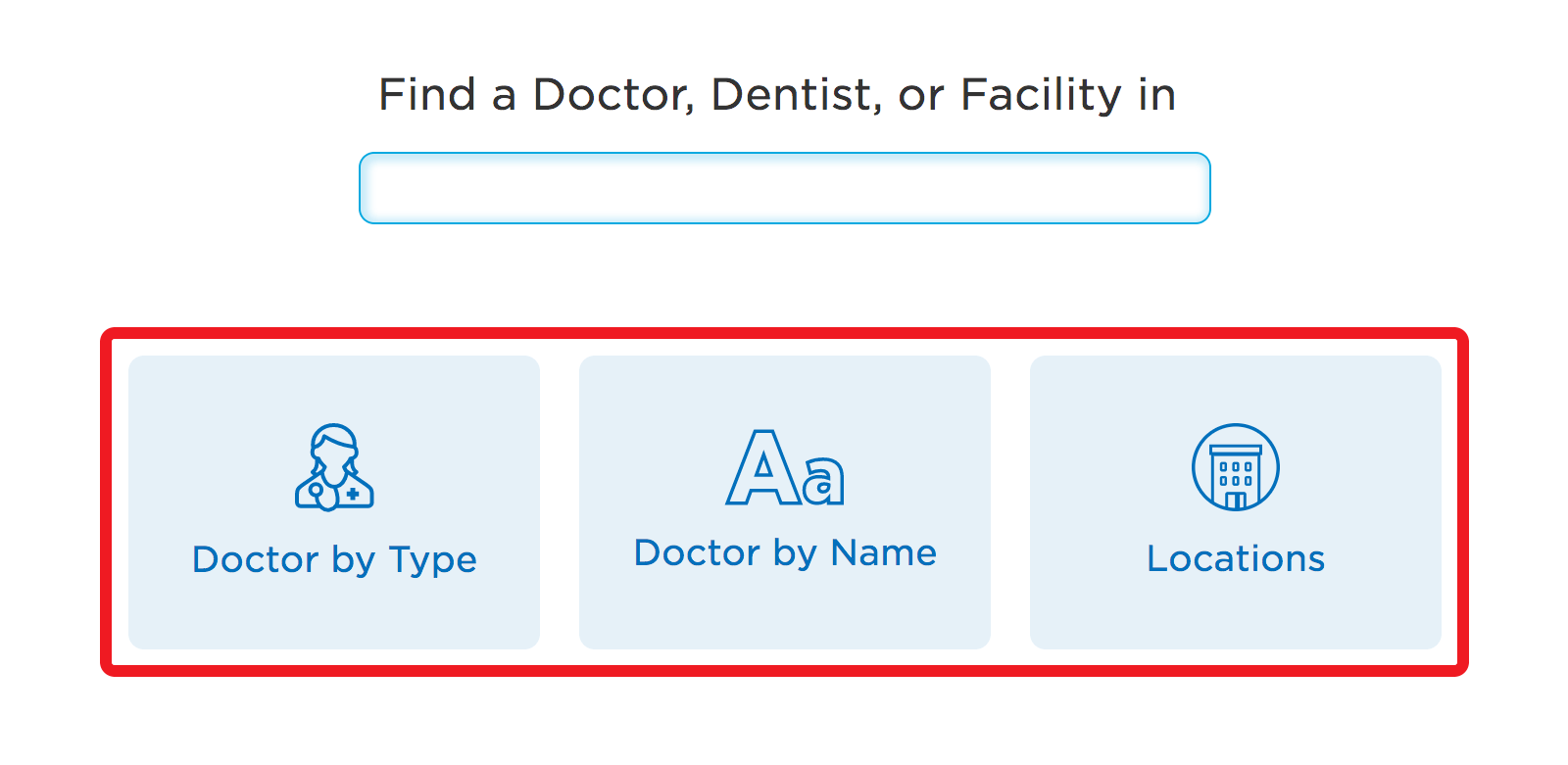
Step 4: Select “Continue as guest”
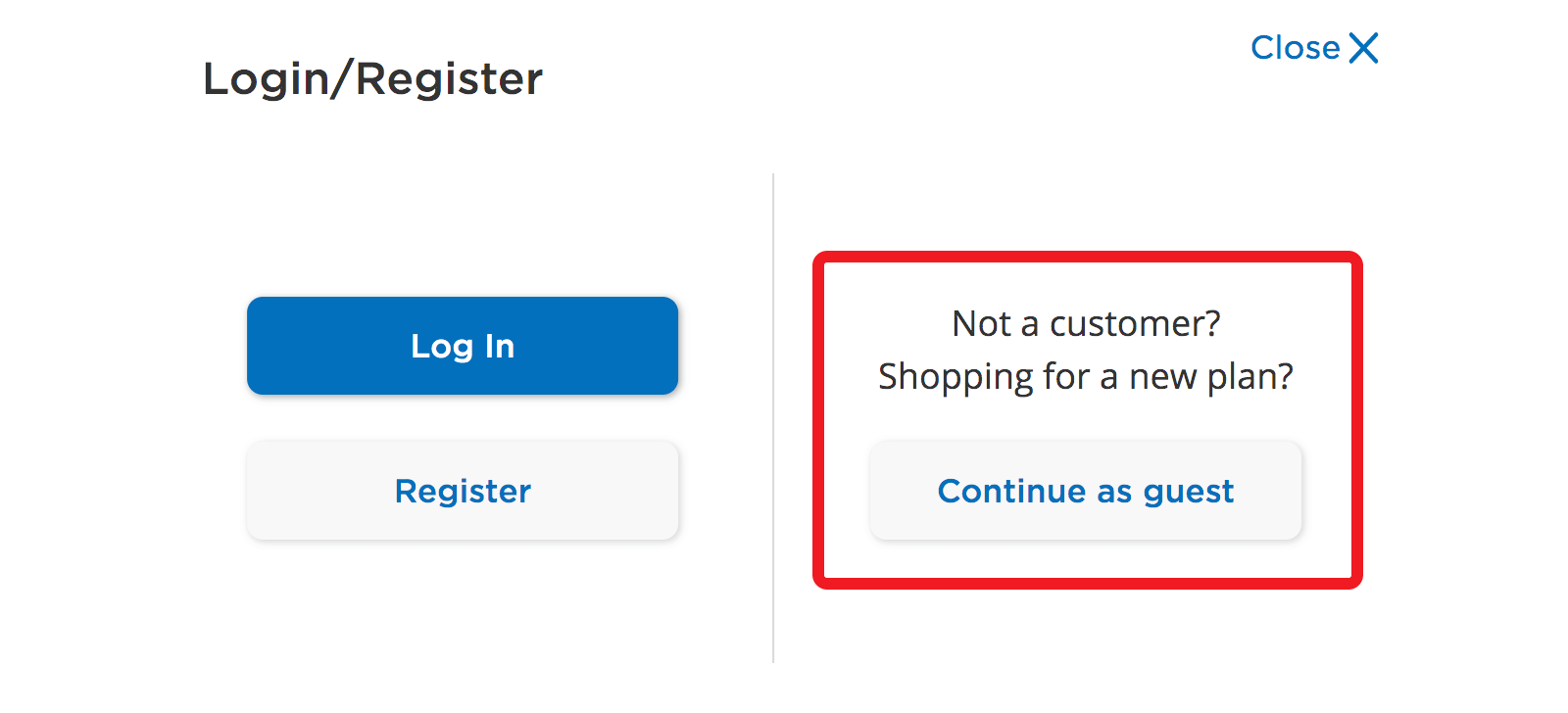
Step 5: Enter your home location and select “Continue”
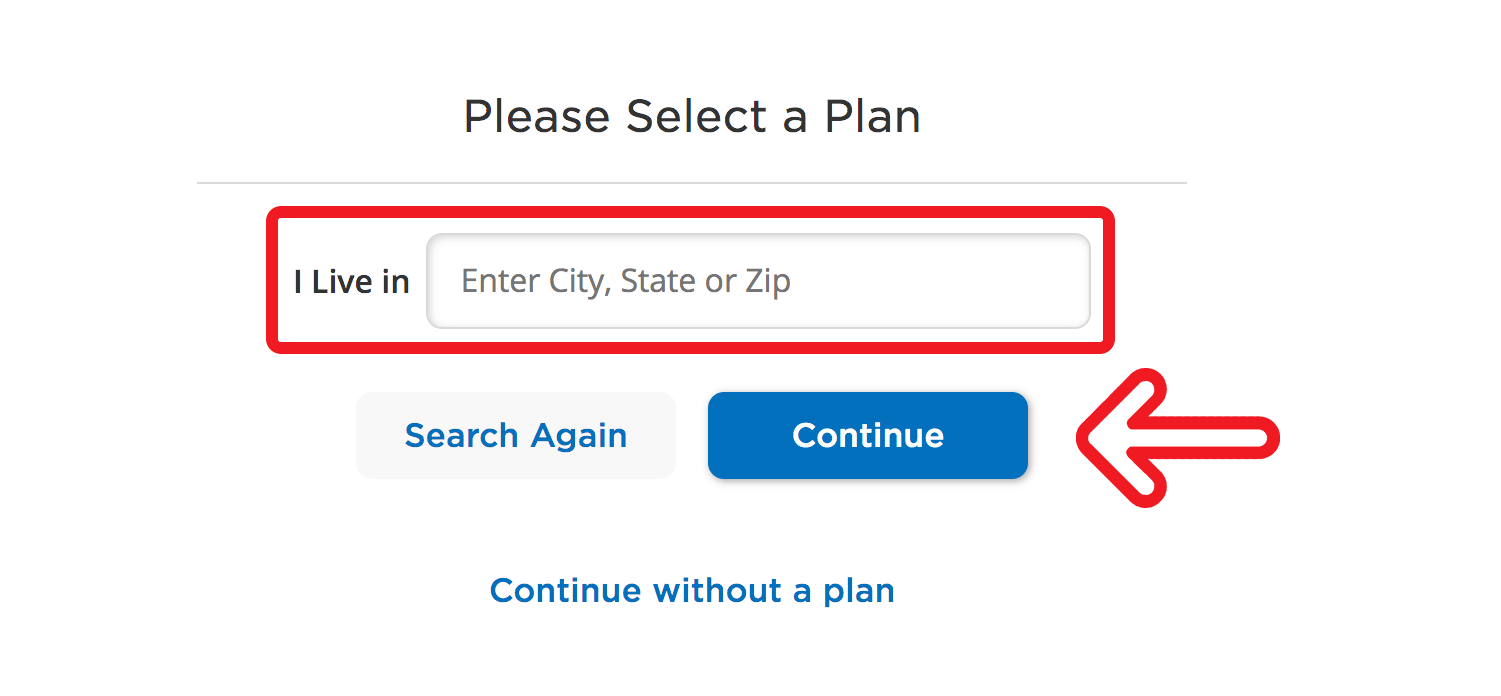
Step 6: Select “Open Access Plus, OA Plus, Choice Fund OA Plus”